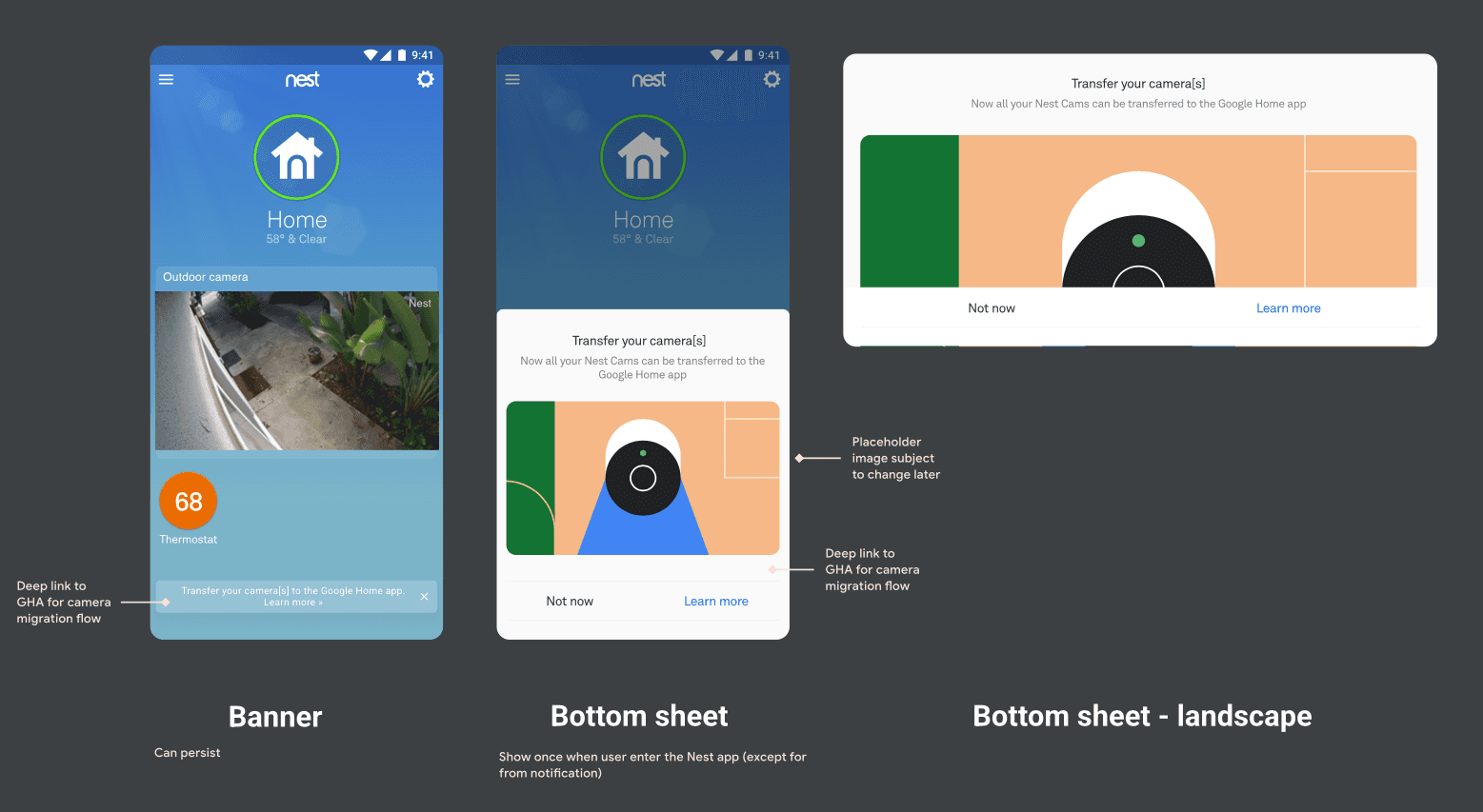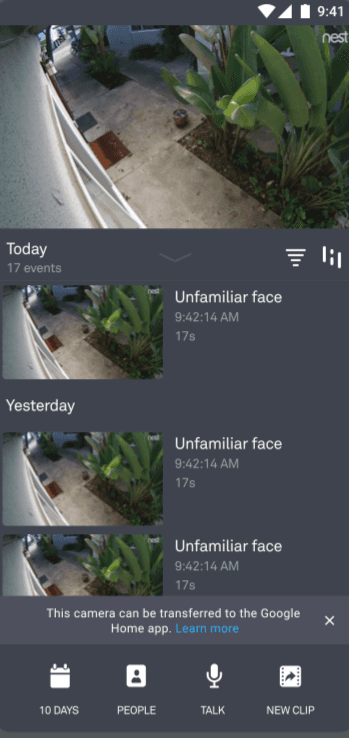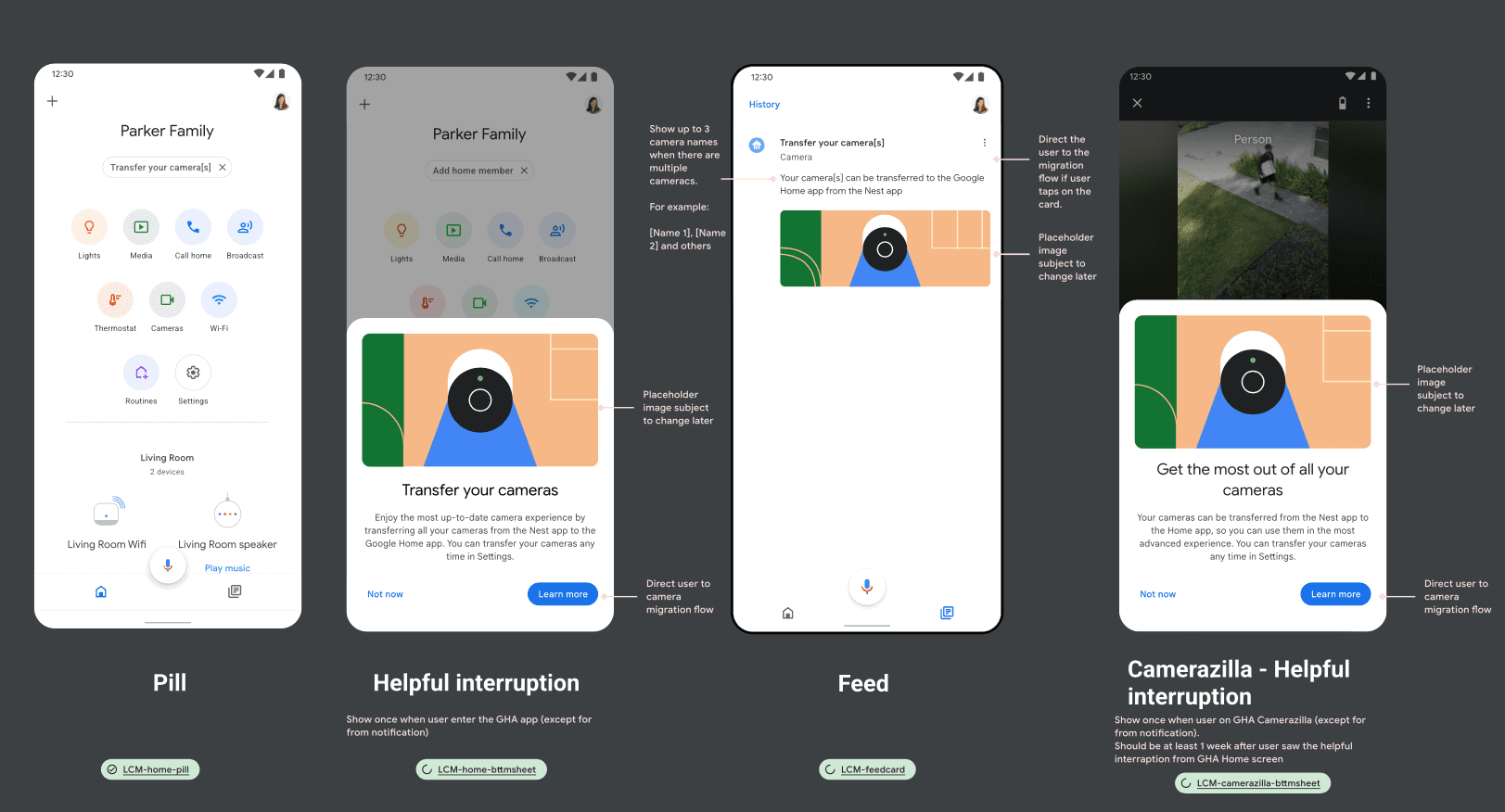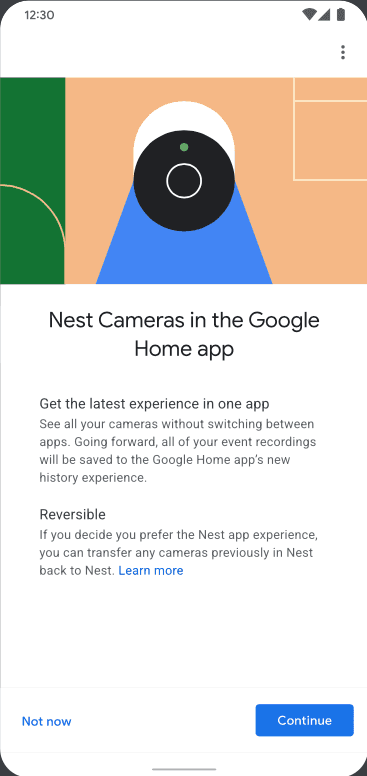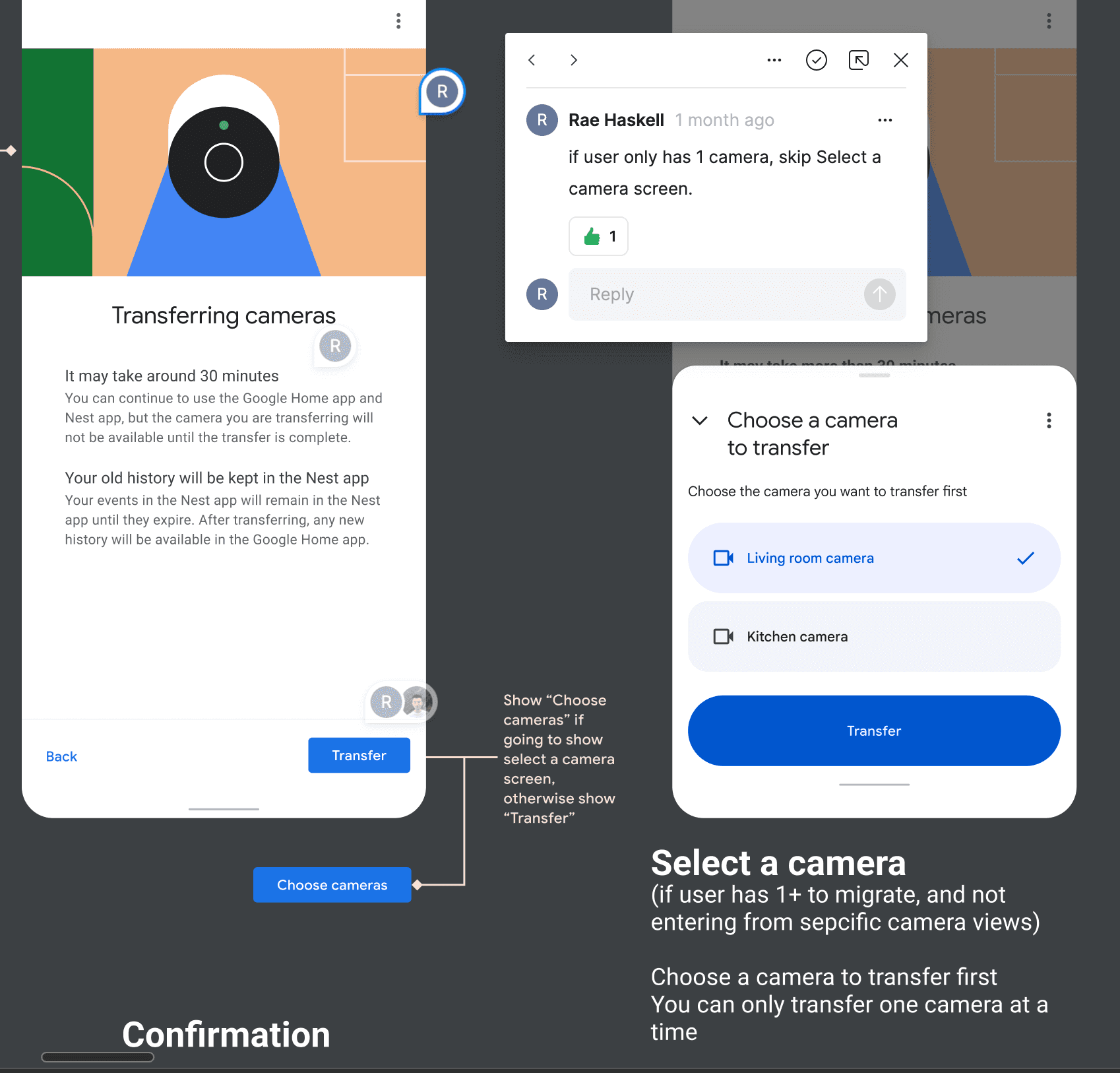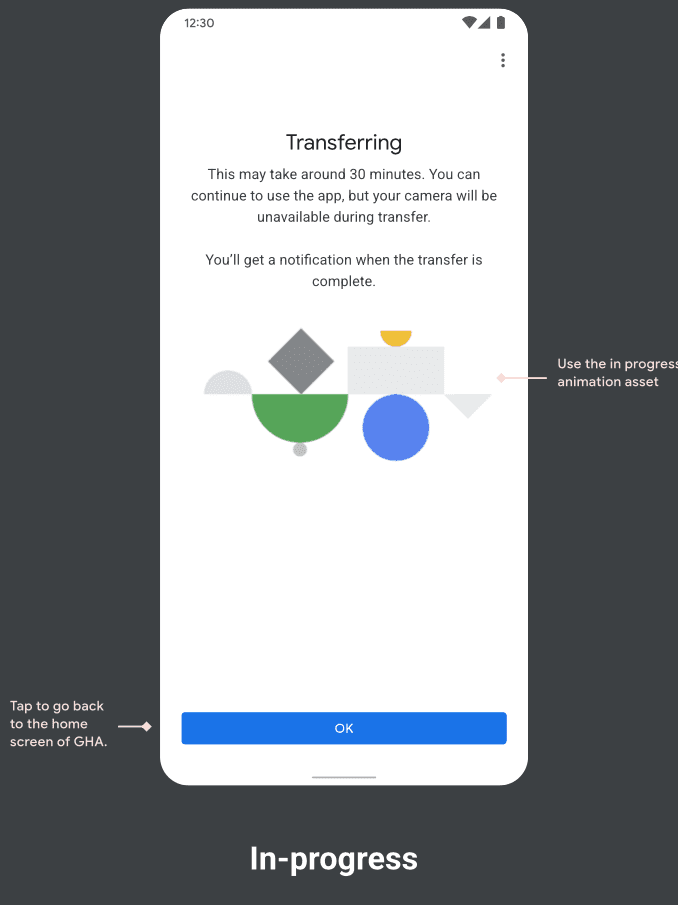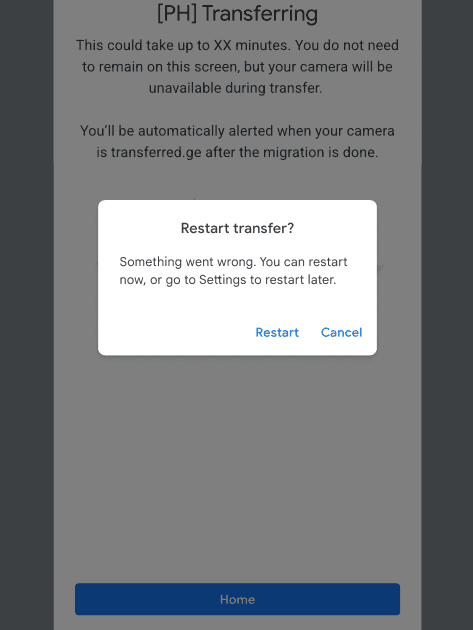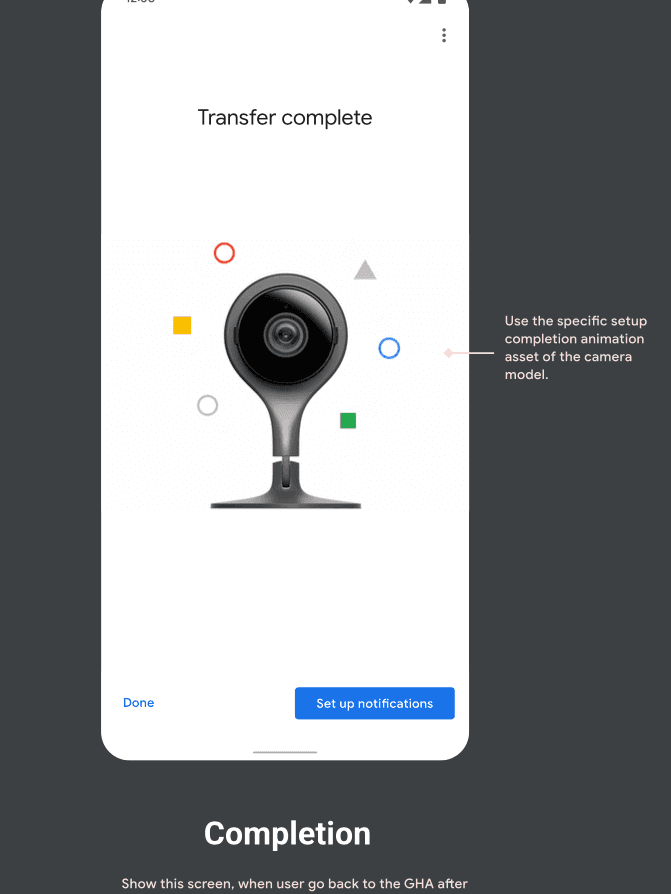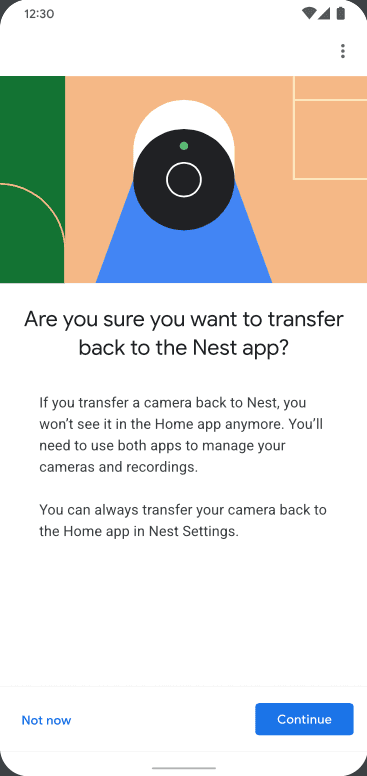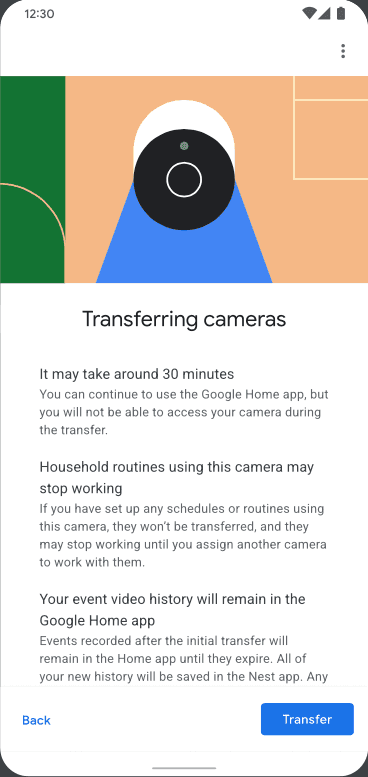End-to-end Flow Design
It's time to leave the Nest
Users who started using Nest before August 19, 2019 managed their Nest products within the Nest app. Google's intention is to have everything in one app: the Google Home App (GHA), so project Legacy Camera Migration, or LCM, was born. The task: Design a user flow to allow those early Nest users the option to migrate their Nest cameras to into the Google Home app.
The invitations
The first step to getting users to migrate their legacy cameras was asking. We selected multiple points of ingress that felt accessible and easily discoverable, but also dismissible and not overly intrusive.
Within the Nest app
Nest app users would see a bottom sheet inviting them to migrate their cameras to the Google Home app. If they tapped "Not now" on the bottom sheet, a persistent banner would appear at each app launch so the option to participate wouldn't be lost to the user. We also added an ingress to migration within the Nest app settings (not pictured).
Meet them where they are.
We also included a dismissible in-camera banner. This was important because our data showed that 82% of launches for the Nest app were in response to push notifications about camera activity. That means users were rarely opening the app to the home screen, but rather being directed straight to the in-camera view.
Within the Google Home app
These included a very lightweight pill on the GHA home screen (far left); A 1-time dismissible bottom sheet (2nd from left), in which I intentionally include a "reassurance" that the action we're promoting could be done at any time in Settings. This is important since bottom sheets tend to be interruptions, often blocking the user from their original intent.
I also included an update within the Google Home feed, and finally a follow-up bottom sheet that would appear at least 1 week after the received the first bottom sheet. This follow-up would appear over camera view, but not if the user opened camera view from a notification as viewing live action as the result of an event would take priority
An ingress was also added to the GHA Settings (not pictured).
Terminology highlight:
You may have noticed the internal project name was "Legacy Camera Migration" but I felt it important to use the term "transfer" instead of "migrate" in user-facing copy. The former is already a familiar concept: Most people transfer money to and from accounts frequently. "Migration" has much heavier tech-jargon (and other) connotations.
Invitation accepted.
Change is hard. I get it.
As advocates for the user experience, we felt it was important that we not only highlight the benefits of camera migration, but also that we make it reversible, and that we be upfront about that.
Here we go...
If the user selects 'Continue' they are presented with the details of camera migration upfront - how much time it will take, and what will happen to their old history. Only one camera can be transferred at a time, so if they have more than one camera, the CTA will read "Choose cameras" and if they only have one, it'll just read "Transfer".